
The concept of this composition is to show the different beauty and femininity in diverse cultures. How different tribal cultures expresses it through their jewelry.
By: Nina Faressa
B1000397
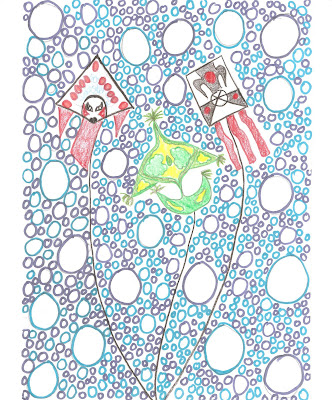
 1. After consulting with Mr. Deepak, I decided to add more cultures in the composition. So I added 2 more, Japanese and Indian. There is no distinctive kite type of these two cultures, so what I did was to create a pattern that represents both cultures as the look of the kites.
1. After consulting with Mr. Deepak, I decided to add more cultures in the composition. So I added 2 more, Japanese and Indian. There is no distinctive kite type of these two cultures, so what I did was to create a pattern that represents both cultures as the look of the kites.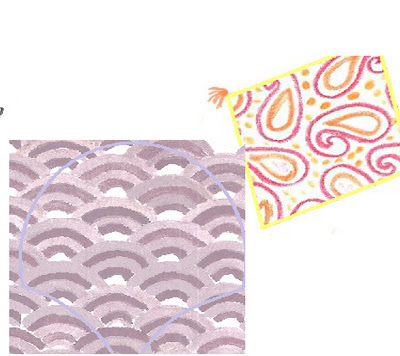 2. I used the software paint to outline the shapes of my kite.
2. I used the software paint to outline the shapes of my kite.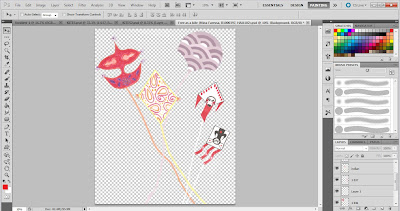 3.I opened a new canvas, 16x20inches with 300 dpi. I then placed each kite on different layers and positioned them a certain way.
3.I opened a new canvas, 16x20inches with 300 dpi. I then placed each kite on different layers and positioned them a certain way. 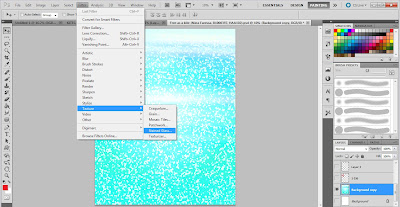 4. For the background I used a gradient effect to create the sky, and I texturized it with a stained glass effect.
4. For the background I used a gradient effect to create the sky, and I texturized it with a stained glass effect. 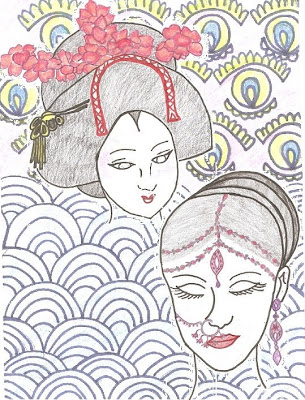
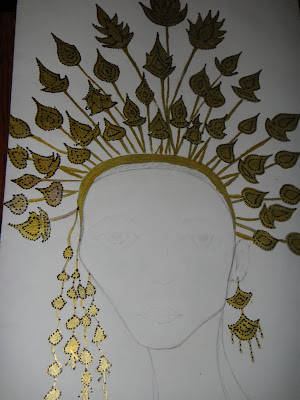
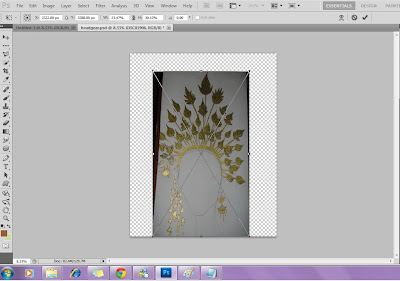 1. Firstly I started with a new canvas, 16x20 inches with 300 dpi. Then I placed my sketches
1. Firstly I started with a new canvas, 16x20 inches with 300 dpi. Then I placed my sketches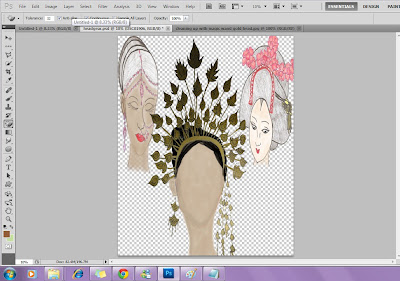 4. I did the same with the other sketch with the two faces and cropped them to have it separated. I placed the sketches by clicking 'Ctrl+t' and positioned them like so and started painting over the faces using the brush tool.
4. I did the same with the other sketch with the two faces and cropped them to have it separated. I placed the sketches by clicking 'Ctrl+t' and positioned them like so and started painting over the faces using the brush tool.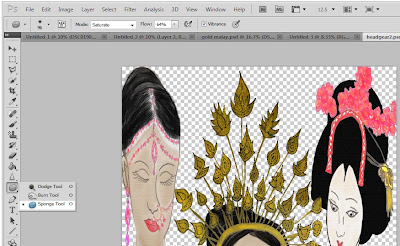 5. I used the Sponge Tool and set it under saturate to increase the level of saturation only on the head pieces.
5. I used the Sponge Tool and set it under saturate to increase the level of saturation only on the head pieces.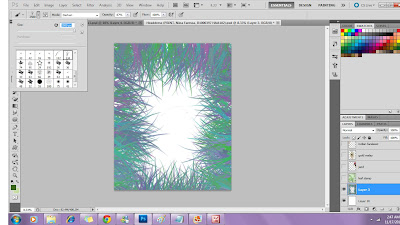 6. For the background I used the Brush Tool #134 and created a border with the intention of having a patterned background in connection with the style of my inspired artist Gustav Klimt.
6. For the background I used the Brush Tool #134 and created a border with the intention of having a patterned background in connection with the style of my inspired artist Gustav Klimt.  7. I contemplated with the overall look of it and after consulting with Mr. Deepak, he said the lines of the background leaves were too distinct and over powering to my subjects so I decided to change it.
7. I contemplated with the overall look of it and after consulting with Mr. Deepak, he said the lines of the background leaves were too distinct and over powering to my subjects so I decided to change it.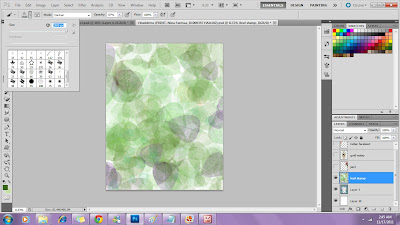 8. Using the same technique, I opted for a more softer background and used the brush tool number #45. The blurryness and undefined lines of the leaves compliments my composition better.
8. Using the same technique, I opted for a more softer background and used the brush tool number #45. The blurryness and undefined lines of the leaves compliments my composition better.
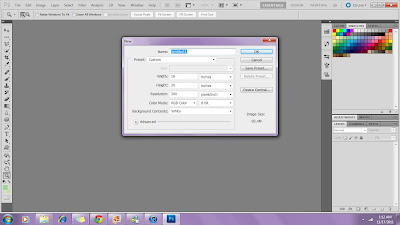 1. I start off with new, the canvas size of 16x20 inches with 300 dpi.
1. I start off with new, the canvas size of 16x20 inches with 300 dpi.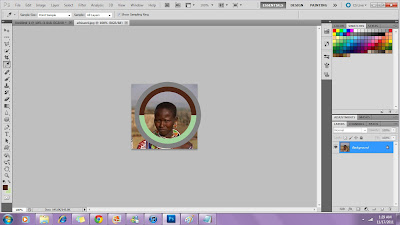 6. To start painting the skin colour of my sketch, I opened a reference picture of my work and used the Eye Dropper Tool to get the right shade.
6. To start painting the skin colour of my sketch, I opened a reference picture of my work and used the Eye Dropper Tool to get the right shade.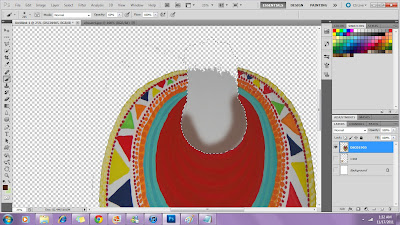 8. To start colouring in the skin, I used the Quick Selection Tool to select just the neck area, so I am able to colour it in without interfering with the necklace.
8. To start colouring in the skin, I used the Quick Selection Tool to select just the neck area, so I am able to colour it in without interfering with the necklace.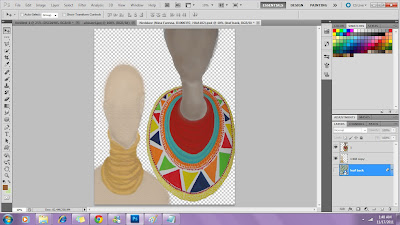 9. This is how both sketches looks like after I have colored in the faces by using the brush tool with different opacity.
9. This is how both sketches looks like after I have colored in the faces by using the brush tool with different opacity. 





